Today I started out with editing the video of the app, and trying out with overlays. The overlays of text are simple description that are supposed to support the moving images. It is important for users to understand the basic functions and concept of this app through the video. It has been a few years since I have edited videos, and it took me some time to adjust and know how to control Final Cut Pro X as it is very different from the version I used in the past. But after trying out a few times, I got the hang of it.
Overlays of text and logo on the opening of the video that serves as an introduction.
I also tested out the text overlays with either the font I usually use or something that is skinnier. But I decided to stick to Montserrat. I also experimented with the placement of the text, initially I wanted to place them in the center of the video however I realised that it will block the phone's screen. The screen is where all the app functions are happening so it is important not to block it out. So, I shifted it slightly towards the bottom of the screen.
Video screen grabs :





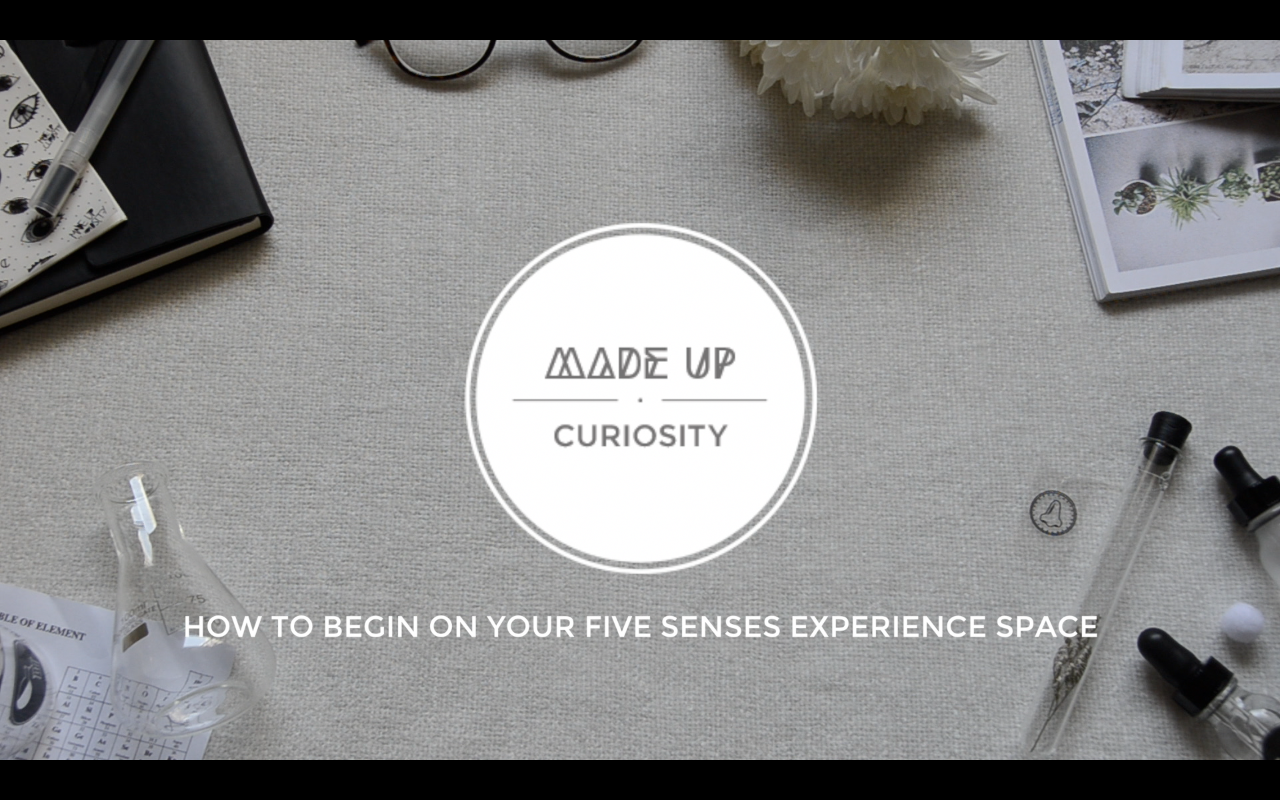






CutStory is a video editing app for Instagram stories. It makes it easy to chop a longer video up into the required length for Instagram Stories (15 seconds maximum per clip). This way, you can repurpose longer videos—from your brand’s YouTube library, for example—and create more robust content without having to continually stop and start the camera.
ReplyDeleteApple Clips is a video editing app that lets users create and share short videos complete with special effects, text, and graphics.
ReplyDeleteOne of the more interesting features of Clips is Live Titles, which let you create animated captions by talking as you record.
On Facebook, users play up to 85 percent of videos without sound, making this one of the more valuable video social media tools for boosting engagement rates.
Apple Clips is a video editing app that lets users create and share short videos complete with special effects, text, and graphics.
ReplyDeleteOne of the more interesting features of Clips is Live Titles, which let you create animated captions by talking as you record.
On Facebook, users play up to 85 percent of videos without sound, making this one of the more valuable video social media tools for boosting engagement rates.
CutStory is a video editing app for Instagram stories. It makes it easy to chop a longer video up into the required length for Instagram Stories (15 seconds maximum per clip). This way, you can repurpose longer videos—from your brand’s YouTube library, for example—and create more robust content without having to continually stop and start the camera.
ReplyDelete